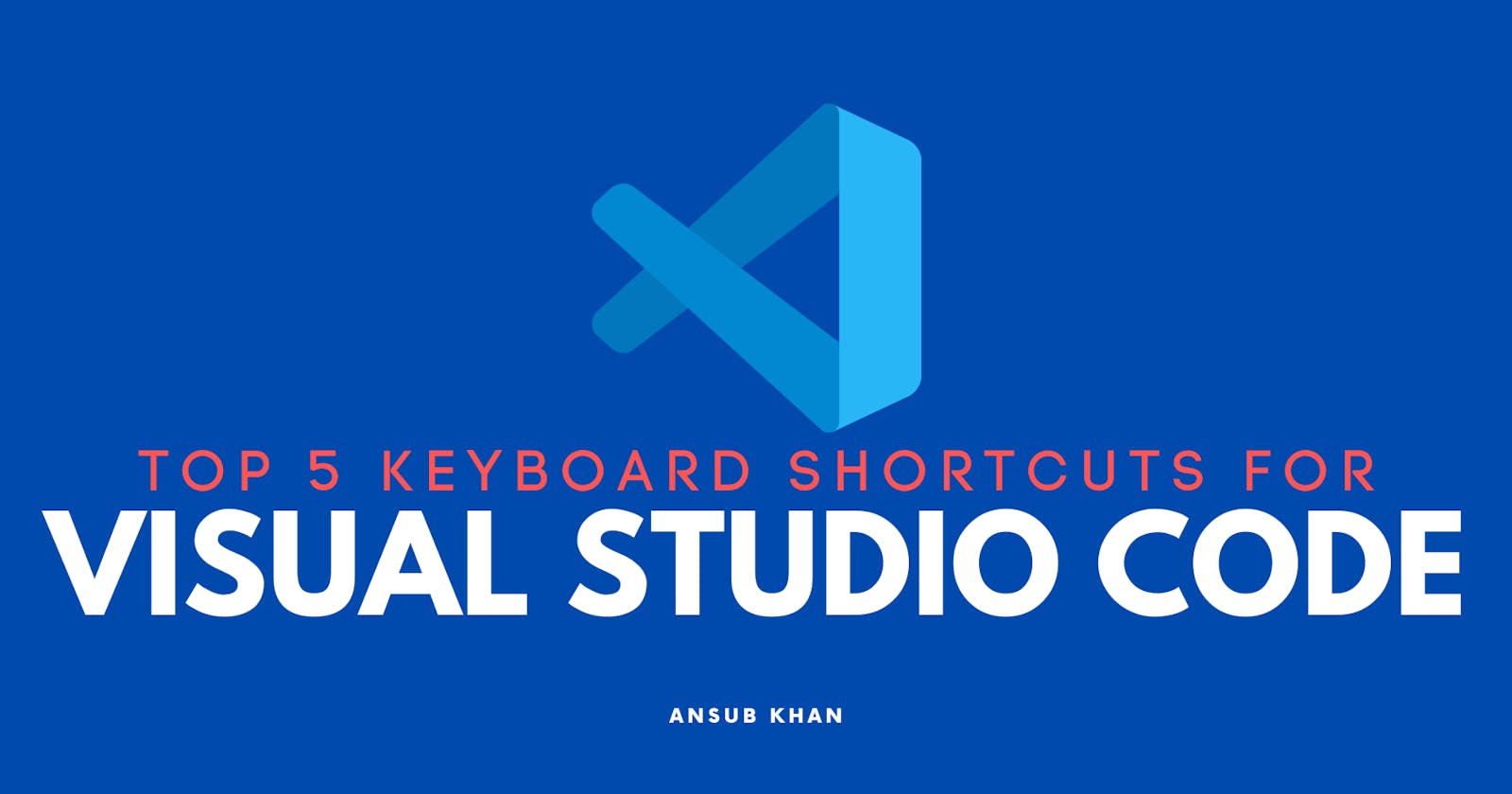keyboard shortcuts are there to make our life much easier, imagine copying and pasting if we don't have cmd + C and cmd + V (control for windows). VS Code also comes with a lot of helpful shortcuts that can make our work very easy.
here are the Top 5 Visual Studio Code Keyboard Shortcuts that we should know about:
1. Command Palette Shortcut:
use shift + cmd + P to open the command palette and you can search for any setting in VS Code that you want to do. command palette is like the brain of VS Code. it is Ctrl+Shift+P for windows.
2. Search for Item in File
use Cmd + F to instantly search for the keyword you are looking for inside the VS Code file that you are working on. here you can find and replace the words and there is much more. Ctrl+F for windows.
3. Toggle Panel
use Cmd + J to hide or reveal the bottom panel, it is much handy when you are going to use the terminal inside VS Code because with this shortcut you can quickly reveal or hide the terminal window. do give this one a try!
4. Find a File
as the name suggests it opens up the search for files, where you can quickly search for files that you are looking for. use Cmd + P for that.
5. Global Finder
this is similar to the 3rd one but this works globally, which means that you can search keywords in every file instead of doing it in just one file Shift + Cmd + F
here is the cheat sheet for all the commands discussed above.
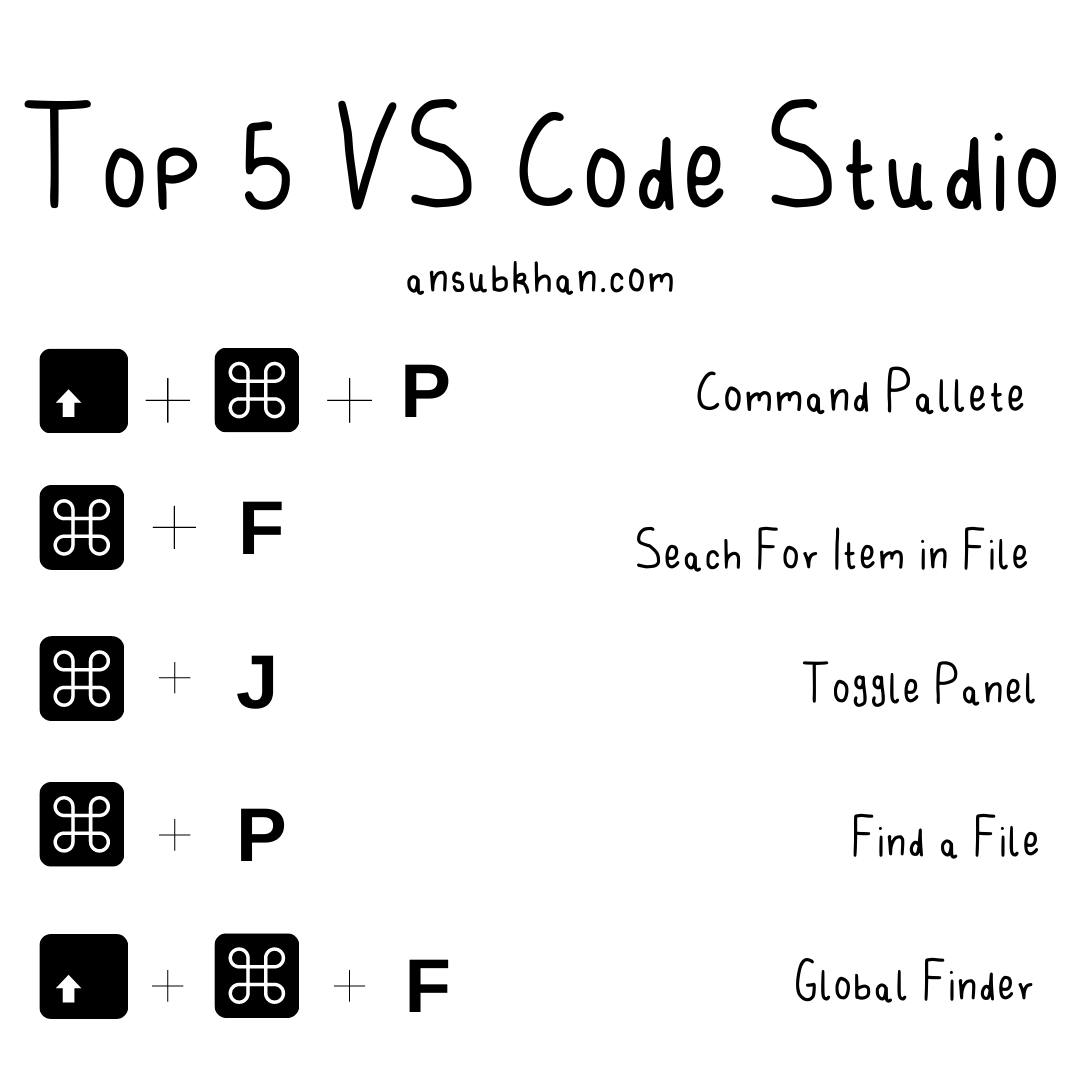
if you like reading this blog feel free to follow me onTwitter, where I try to simplify Web Development for you.